DHSS Website Help
Navigation
Welcome to the DHSS website! If you’ve made it to this page, you may either be new to the DHSS website or are having a hard time finding your way around. Therefore, we would like to explain to you how our site is set up and how to find what you are looking for.
By Subject
The DHSS website is set up by subject. The first few pages you will probably encounter are lists of links to specific topics within DHSS and other State agencies. For example, if you are looking for a type of service for a child, you will want to follow the “Services and Programs” link and then look for a link that might have something to do with children.
By Menubars
All DHSS webpages should have a similar page layout with the main navigation menubar at the top of the page. In some areas, the area of information or subject you are currently in is indicated in the burgundy horizontal bar just below the main navigation menu and then more specific navigation menubars down the left hand side. In some instances, more navigation menus can also be found across the top of the subject space just above the current page title.
Throughout the DHSS website, you will see a “menu bar” at the top of the page. If you are in the top-level indices, the menubar may change slightly to help you navigate and keep your place on the website. For example, you might see something like this:

|
  
|
The menubar is telling you that the website is divided into 8 main subjects (“main” to “search”.) Since “about dhss” is currently “whited out” on the main menubar and “About DHSS” is in the burgundy horizontal bar, you are currently within the “about dhss” main subject.
Likewise, if you are in a submenu section (indicated in the left menubar) which has submenus, a drop-down menu will open and will help you know that you are in that section. If there are no drop-down menus, the page title will match the submenu item name.
By Site Map
If you would prefer to look up the information by division or subject name, you can do so by visiting the DHSS “sitemap”. The sitemap has two different sections listing the contents of the DHSS website in outline style, by division or subject name, alphabetically. There are a few exceptions to this rule. However, this has been added to help you navigate.
By Search Engine
If you still haven’t found what you are looking for or get lost within the site, you may want to use the DHSS search function. This can be accessed by any page with the navigational structure described above by clicking the search button on the end of the main menubar. Then follow the instructions on the search page and proceed to the information you are seeking.
Contact Us!
If you still haven’t found what you are seeking and want to communicate with us directly, you will find the contact information for the page you are visiting in the left navigation bar below the navigation options. It always begins with “Contact Info”. Then just choose the means with which you would like to communicate with us (e-mail, regular mail, phone or fax) and contact us.
Thank you for visiting the DHSS website! We hope that you have found this guide useful and happy navigating!
Changing the text size on this website
The DHSS website was designed with the ability to let you change the text size if it appears to large or too small for you. Many browsers have a built in feature that allow you to adjust how websites appear and depending on which browser you are using, you may be able to make these changes. Please see below for how to change the font in some of the popular browsers.
Internet Explorer
On the Internet Explorer menubar, go to: View > Text Size and then choose from the menu whether you would like to see larger or smaller text. (If you do not see these options on your menubar, you will need to consult Internet Explorer Help to determine how to do so. Internet Explorer Help can be found on the menubar at: Help)
Netscape Navigator
On the Netscape Navigator menubar, go to: View and then choose either Increase Font or Decrease Font based on how you would like to modify the text size. You may repeat these steps multiple times to continue to increase or decrease the font size. (If you do not see these options on your menubar, you will need to consult Netscape Navigator Help to determine how to do so. Netscape Navigator Help can be found on the menubar at: Help)